Continues after advertising
Ever found yourself in a crowded concert, a remote hiking trail, or during a natural disaster when your cell signal just vanishes? That frustrating moment when you desperately need to reach someone but your phone becomes nothing more than an expensive paperweight is all too familiar.
We’ve become so dependent on cellular networks and Wi-Fi that we forget communication existed long before these technologies. But what if I told you there’s an app that lets you message people without any internet connection whatsoever? Sounds like science fiction, right? Well, buckle up, because Bridgefy is here to change how you think about staying connected.
Continues after advertising
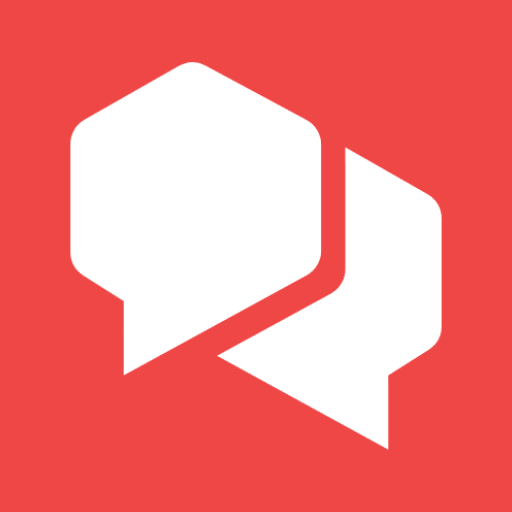
What Makes Bridgefy So Different? 🚀
Bridgefy isn’t your typical messaging app. While WhatsApp, Telegram, and Facebook Messenger all need internet connectivity to function, Bridgefy takes a completely different approach. It uses Bluetooth technology to create mesh networks between nearby devices, allowing messages to hop from phone to phone until they reach their destination.
Think of it like a game of telephone, but way more sophisticated and reliable. Your message doesn’t travel through cell towers or Wi-Fi routers—it travels directly between people’s smartphones, creating an invisible web of communication that doesn’t rely on traditional infrastructure.
Continues after advertising
This technology isn’t just cool—it’s potentially life-saving. During emergencies when networks get overloaded or damaged, Bridgefy keeps working. That’s why it gained massive attention during natural disasters, political protests, and large-scale events where traditional networks couldn’t handle the load.
How Does This Bluetooth Magic Actually Work? 📱
The technology behind Bridgefy is genuinely fascinating. It leverages Bluetooth Low Energy (BLE) to establish connections between devices within a range of approximately 100 meters. But here’s where it gets really interesting: if you’re trying to reach someone farther away, your message can hop through other Bridgefy users’ phones to extend the range significantly.
Imagine you’re at position A, and your friend is at position Z. Normally, Bluetooth wouldn’t reach that far. But if there are other Bridgefy users at positions B, C, D, and so on between you, your message automatically routes through their devices to reach your friend. They won’t see your message—it just passes through encrypted and secure.
This creates what developers call a “mesh network,” and it’s incredibly resilient. The more people using Bridgefy in an area, the stronger and farther-reaching the network becomes. It’s basically the opposite of traditional networks that get weaker when more people connect.
The Three Messaging Modes Explained
Bridgefy offers three distinct ways to communicate, each suited for different situations:
- Person-to-Person: Direct encrypted messaging between two individuals within Bluetooth range
- Broadcast Mode: Send messages to everyone using Bridgefy nearby, perfect for public announcements or emergencies
- Mesh Mode: Messages that can hop through multiple devices to reach distant recipients
Each mode serves a specific purpose, giving users flexibility depending on whether they need privacy, reach, or public communication.
Real-World Situations Where Bridgefy Shines ✨
Let’s talk about when this app really proves its worth. I’m not just throwing hypotheticals at you—these are actual scenarios where people have relied on Bridgefy when everything else failed.
Natural Disasters and Emergency Situations
When Hurricane Maria devastated Puerto Rico in 2017, cell towers were destroyed and traditional communication became impossible. Bridgefy downloads skyrocketed as people desperately searched for ways to contact loved ones and coordinate relief efforts. The app became a lifeline for thousands who had no other way to communicate.
During earthquakes, floods, wildfires, and other natural disasters, communication infrastructure is often the first thing to fail. Bridgefy doesn’t care if every cell tower in the area is down—as long as people have charged phones with Bluetooth enabled, communication remains possible.
Large Events and Crowded Spaces
Ever been to a music festival where the cell network is completely overwhelmed? Thousands of people trying to post Instagram stories simultaneously can bring even robust networks to their knees. Bridgefy offers an alternative that actually gets better with more people around.
Sports events, conventions, concerts, and political gatherings all present the same challenge: too many people, not enough bandwidth. With Bridgefy, you can coordinate meet-ups with friends without fighting for a signal.
Remote Adventure and Travel
Hikers, campers, and outdoor enthusiasts face a different problem: simply being too far from civilization for any signal to reach. If you’re exploring national parks with a group, Bridgefy lets you stay in touch without satellite phones or emergency beacons.
International travelers also find value here. Instead of buying local SIM cards or paying ridiculous roaming fees just to message your travel buddy in the same city, Bridgefy works completely free of charge with zero data requirements.
Privacy and Security: Should You Be Worried? 🔒
Whenever a new communication technology emerges, privacy concerns rightfully follow. How secure is Bridgefy really? Can other users intercept your messages as they hop through their devices?
The developers implemented end-to-end encryption for person-to-person messages, meaning only you and your intended recipient can read the content. Messages passing through intermediate devices remain encrypted and inaccessible to those relay users.
However, broadcast messages aren’t encrypted since they’re intended for public consumption by anyone nearby. This makes sense—you wouldn’t encrypt a public announcement—but users should be aware of the distinction.
One limitation worth noting: Bridgefy requires some basic information to create an account, and like any app, it collects certain usage data. Privacy-focused users should review the privacy policy, though it’s generally on par with mainstream messaging apps.
The Limitations You Need to Know About ⚠️
Let’s keep it real—Bridgefy isn’t perfect, and it’s not meant to replace your primary messaging apps. Understanding its limitations helps set appropriate expectations.
Range and Reliability Factors
Bluetooth has inherent range limitations. While 100 meters sounds decent, obstacles like walls, buildings, and terrain significantly reduce effective distance. In dense urban environments with lots of users, mesh networking extends reach considerably. In sparse rural areas with few users, you’re mostly limited to direct Bluetooth range.
Message delivery isn’t instantaneous like internet-based messaging. Depending on how many hops are required and how many relay devices are available, messages might take seconds or even minutes to arrive. There’s also no guaranteed delivery—if there’s no path between you and the recipient, the message simply won’t get through.
Battery Consumption Considerations
Keeping Bluetooth constantly active and searching for connections drains your battery faster than normal. It’s not catastrophic, but it’s noticeable. During emergencies when charging opportunities are limited, you’ll need to balance communication needs against battery conservation.
The app has been optimized over time to reduce battery impact, but physics is physics—wireless communication requires energy, and there’s only so much optimization possible.
User Base Requirements
Here’s the catch-22: Bridgefy becomes more useful as more people use it, but convincing people to download an app they might rarely need is challenging. If you’re the only person in your area with Bridgefy installed, its utility is extremely limited.
This creates a chicken-and-egg situation that the developers are actively working to overcome through partnerships, awareness campaigns, and pre-positioning the app in disaster-prone regions.
Setting Up Bridgefy: It’s Actually Super Simple 📲
One of Bridgefy’s best features is how ridiculously easy it is to get started. There’s no complex configuration, no technical knowledge required, and the interface is refreshingly straightforward.
After downloading from the Play Store or App Store, you’ll create a basic account with minimal information. The app requests Bluetooth and location permissions—location isn’t used to track you but helps the Bluetooth mesh network function more efficiently.
Once you’re in, you can immediately start using broadcast mode to send public messages or add contacts by username to send private messages. The interface resembles standard messaging apps, so there’s virtually no learning curve.
For optimal performance, keep Bluetooth enabled and the app running in the background. Modern smartphones handle this efficiently, though you might want to adjust battery optimization settings to prevent your phone from aggressively killing the app.
Comparing Bridgefy to Other Offline Solutions 🔄
Bridgefy isn’t the only offline communication option out there, so how does it stack up against alternatives?
| Solution | Range | Cost | Ease of Use |
|---|---|---|---|
| Bridgefy | 100m+ (mesh) | Free | Very Easy |
| Walkie-Talkie Apps | Bluetooth range | Free-Paid | Easy |
| CB/Ham Radio | Miles | Equipment cost | Complex |
| Satellite Messengers | Global | Expensive | Moderate |
Traditional walkie-talkie apps offer voice communication but lack the mesh networking that makes Bridgefy unique. They’re great for direct contact but can’t extend range through other users.
Radio solutions provide superior range but require expensive equipment, licenses, and technical knowledge. They’re overkill for casual users but preferred by serious emergency preparedness enthusiasts.
Satellite messengers like Garmin inReach offer global coverage but come with significant hardware costs and monthly subscription fees. They’re excellent for serious backcountry adventurers but impractical for everyday scenarios.
The Future of Offline Communication 🌐
Bridgefy represents something bigger than just one app—it’s part of a growing movement toward decentralized communication infrastructure. As we’ve seen repeatedly, centralized systems create single points of failure that can leave millions disconnected during critical moments.
Mesh networking technology continues evolving rapidly. Future versions might integrate with emerging technologies like satellite internet constellations, creating hybrid systems that seamlessly switch between traditional networks and peer-to-peer connectivity.
Some cities and organizations are exploring pre-deployed mesh networks for emergency communications, with Bridgefy-style apps as the user interface. This proactive approach could revolutionize disaster response by ensuring communication infrastructure that can’t be destroyed.
What’s Next for Bridgefy?
The development team continues adding features and improving performance. Recent updates have enhanced encryption, reduced battery consumption, and expanded functionality. There’s ongoing work to extend range further and improve reliability in challenging conditions.
Integration with other platforms and services is another frontier. Imagine emergency alerts automatically broadcasting through Bridgefy networks, or coordination with official disaster response systems to create robust backup communication channels.
Should You Download Bridgefy Right Now? 🤔
Here’s my honest take: even if you never actively use Bridgefy, having it installed is smart preparedness. It costs nothing, takes minimal space, and could genuinely prove invaluable during an emergency.
Think of it like a fire extinguisher—you hope you never need it, but you’re extremely glad it’s there when you do. The worst-case scenario is you download an app that sits unused on your phone. The best-case scenario is you have a working communication lifeline when everything else fails.
For people who frequently attend large events, travel to remote areas, or live in regions prone to natural disasters, Bridgefy moves from “nice to have” to “probably should have.” The more people in your circles who install it, the more useful it becomes for everyone.
The app works best when communities embrace it collectively. Talk to friends, family, and colleagues about installing it. Share it in your local community groups. The network effect is real—your individual preparedness contributes to collective resilience.
Making the Most of Your Bridgefy Experience 💡
If you’re convinced and ready to dive in, here are some tips to maximize your experience with the app.
First, actually test it before you need it. Don’t wait for an emergency to figure out how it works. Practice with friends at normal events or during daily activities. Understanding the interface and capabilities in low-stress situations ensures you can use it effectively when it matters.
Second, encourage your essential contacts to install it. Your partner, close friends, family members, and anyone you’d desperately want to reach during an emergency should have Bridgefy ready. Create a group specifically for emergency communications and do occasional test messages.
Third, manage your expectations appropriately. Bridgefy is an emergency backup, not a primary communication tool. Don’t expect internet-speed delivery or guaranteed reliability. Understand its capabilities and limitations so you’re neither disappointed nor overly reliant on it.
Finally, keep your app updated. Developers regularly release improvements that enhance performance, security, and reliability. Enabling automatic updates ensures you’re always running the most capable version.
Why This Technology Matters More Than Ever 🌟
We’re living through an interesting paradox. We’re more connected than ever before, yet increasingly vulnerable to systemic communication failures. Our dependence on centralized infrastructure creates fragility that offline mesh networking directly addresses.
Climate change is increasing the frequency and severity of natural disasters. Political instability creates scenarios where governments might restrict or disable communications. Cyberattacks could potentially cripple traditional networks. These aren’t doomsday predictions—they’re realities we’re already facing.
Bridgefy and similar technologies offer resilience without requiring massive infrastructure investments or technical expertise. They democratize emergency communications, putting powerful capabilities in everyone’s pocket.
Beyond emergencies, there’s something philosophically appealing about peer-to-peer communication that doesn’t pass through corporate servers or government-controlled infrastructure. It’s a small but meaningful step toward communication sovereignty and digital independence.
Whether you’re a tech enthusiast excited about mesh networking, a practical person focused on emergency preparedness, or someone who just thinks it’s cool to send messages without internet, Bridgefy delivers something genuinely valuable. It’s not perfect, it won’t replace your regular messaging apps, but it fills a critical gap that becomes obvious the moment you need it.
Download it, set it up, tell your friends, and then hope you never actually need to rely on it. But rest easier knowing that if that moment comes—when the networks fail and you desperately need to reach someone—you’ve got a backup plan that just might work when nothing else does.


