Continues after advertising
Yo, what’s good fam! 🚀 Ever caught yourself watching something fire on your phone and thought “damn, this would hit different on the big screen”?
Look, we’ve all been there – scrolling through our phones, finding that absolute banger of a video, stream, or content that deserves way more than that 6-inch display. Your TV is literally sitting right there, flexing its 50+ inches, while you’re squinting at your phone like it’s 2010. Not gonna lie, that’s kinda sus when the tech to bridge that gap is literally at your fingertips. The streaming game has evolved beyond just Netflix and Disney+, and it’s time you learned how to cast literally ANYTHING from your phone to your TV without breaking a sweat.
Continues after advertising
Why Your Phone Content Deserves the Big Screen Treatment 📱➡️📺
Real talk – your smartphone is basically a portable entertainment powerhouse. You’ve got YouTube videos, Twitch streams, random websites with exclusive content, sports streams, educational stuff, and let’s be honest, probably some guilty pleasure content you’ve been gatekeeping from the fam. But here’s the thing: watching all that on a tiny screen when you’ve got a whole TV setup? That’s like having a Ferrari and only driving it in first gear.
The vibe hits different when you’re streaming on the big screen. Whether you’re trying to show your squad that hilarious TikTok compilation, catch up on your favorite streamer’s latest content, or just wanna watch that niche YouTube channel that doesn’t have a TV app – casting is the move. Plus, let’s be real, your neck will thank you for not hunching over your phone for hours.
Continues after advertising
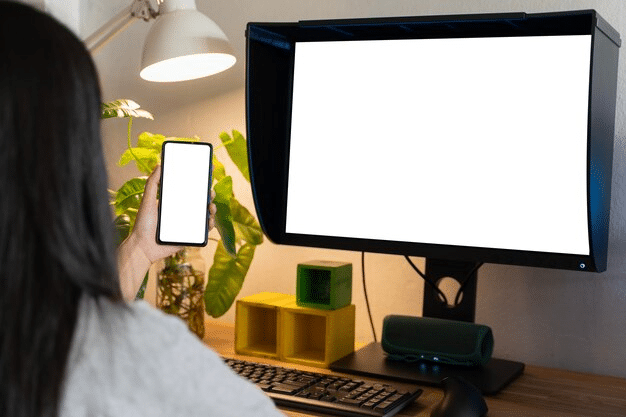
The Tea on Screen Mirroring vs. Casting Apps ☕
Before we dive deep into the sauce, lemme break down the difference real quick. Screen mirroring is like literally copying your phone screen to your TV – everything you do shows up there. It’s cool but can be kinda janky and drains your battery faster than a gaming session.
Casting apps? Now that’s where the magic happens. These bad boys send the content directly to your TV while your phone becomes the remote control. Your phone is free to do other things, the quality is usually better, and your battery doesn’t take an L. It’s giving efficiency, it’s giving innovation, it’s giving everything you need.
XCast: The OG That Understands the Assignment 🎯
First up on our roster is XCast, and this app is straight fire for anyone serious about their casting game. This isn’t some mid-tier app that barely works – XCast really said “let me show you how it’s done” and delivered on every front.
What makes XCast absolutely slap is how intuitive it is. No cap, you download it, open it up, and it’s like the app already knows what you want. The interface is clean, not cluttered with random buttons and features you’ll never use. It’s giving minimalist excellence while still packing all the features that actually matter.
XCast Features That Hit Different 💪
The app supports basically every casting protocol you can think of – DLNA, Chromecast, Roku, Amazon Fire TV, you name it. It’s like the universal translator but for your entertainment devices. Got a smart TV from 2015? XCast got you. Upgraded to the latest model? Still works perfectly.
One feature that’s absolutely clutch is the browser integration. You can literally browse any website within the app and cast that content straight to your TV. Found some exclusive content on a random website? Stream it. Want to watch that sports event that’s only available on a specific site? Done. The browser is smooth, supports video playback, and doesn’t lag like some other apps out there.
The video quality is where XCast really flexes though. We’re talking HD and even 4K support on compatible devices. Your content isn’t gonna look like it’s been through a potato filter – everything streams crisp and clear. The app also handles different video formats like a champ, so you’re not stuck with that “format not supported” error that ruins your whole vibe.
The XCast User Experience 🎮
Using XCast feels like the developers actually used the app themselves before releasing it (shocking concept, I know). The connection process is literally three taps – scan for devices, select your TV, and you’re connected. No complicated setup, no entering IP addresses, none of that boomer tech stuff.
The playback controls are smooth as butter. Play, pause, skip, volume control – everything responds instantly. You know how some apps have that annoying delay where you press pause and it takes like 5 seconds? Yeah, XCast said “not on my watch.” The controls are responsive and intuitive, making you feel like you’re actually in control of your entertainment.
Web Video Cast: The Versatile Beast 🦁
Now let’s talk about Web Video Cast, because this app deserves its flowers too. If XCast is the reliable daily driver, Web Video Cast is that feature-packed option that comes with all the extras. This app understood the assignment and then added bonus content.
What sets Web Video Cast apart is its browser capabilities combined with casting features. The built-in browser is seriously impressive – it’s not just some basic wrapper, it’s a full-featured browser that supports extensions, ad-blocking (bless up 🙏), and custom scripts. For the tech-savvy folks out there, this is basically your playground.
Why Web Video Cast Goes Crazy 🔥
The app supports multiple casting protocols just like XCast, but where it really pops off is in the customization department. You can tweak subtitle settings, adjust playback speed, set default quality preferences, and even create playlists of your favorite web content. It’s giving power user energy, and I’m here for it.
One feature that’s absolutely goated is the personal media server capability. You can stream your local files – videos, photos, music – directly to your TV without needing to upload them anywhere. Got a collection of videos on your phone? Stream them. Downloaded some content for offline viewing? Cast it to the TV. Your phone becomes your personal media hub, and that’s pretty fire if you ask me.
The bookmark feature is another W. Found a website you stream from regularly? Bookmark it. The app saves your login credentials (securely, don’t worry), so you’re not constantly typing in passwords. It’s the little things that make Web Video Cast feel like it was built by people who actually understand how we consume content in 2024.
Advanced Features for the Culture 🎨
Web Video Cast comes with subtitle support that’s next level. You can load external subtitle files, adjust timing if they’re out of sync, change font size and color – basically, full customization. For the anime watchers and foreign content enthusiasts, this is crucial. No more watching with subtitles that are impossible to read or out of sync with the audio.
The app also supports background playback for audio content. Want to stream a podcast or music video but just listen while doing other stuff on your phone? Web Video Cast handles that seamlessly. Your content keeps playing on the TV while you scroll through Instagram, reply to messages, or whatever else you need to do.
The Setup Process: Easier Than Your Morning Coffee ☕
Both apps follow a similar setup flow that’s honestly foolproof. First, make sure your phone and TV are on the same WiFi network – that’s literally the most important step and where most people trip up. If your phone is on the 5GHz band and your TV is on 2.4GHz, it’s not gonna work, so double-check that.
Once you’ve got the network sorted, open either app and hit that cast button. The app will scan for available devices and show you everything on your network that can receive content. Select your TV, and boom – you’re connected. The whole process takes like 30 seconds max.
If you’re having connection issues (happens to the best of us), try restarting both your phone and TV. Turn off VPNs temporarily during setup. Make sure your TV’s firmware is updated. These basic troubleshooting steps solve like 90% of connection problems.
Which App Should You Choose? The Final Verdict ⚖️
Here’s the thing – both apps are legitimately good, and your choice depends on what you’re looking for. Let me break it down for you no cap style.
XCast is perfect if you want something straightforward and reliable. It does exactly what it says on the tin without unnecessary complexity. The interface is cleaner, the learning curve is basically flat, and it just works. If you’re the type who wants to install an app and start using it immediately without diving into settings, XCast is your move.
Web Video Cast is for the power users who want all the bells and whistles. You get more customization options, advanced features, and deeper control over your streaming experience. The trade-off is a slightly steeper learning curve, but once you get familiar with it, the app becomes incredibly powerful. If you’re someone who loves tweaking settings and optimizing your setup, Web Video Cast will make you happy.
The Real-World Performance Test 💯
I’ve tested both apps extensively (because I’m dedicated like that), and here’s what I found. For casual streaming – YouTube videos, social media content, quick clips – both apps perform equally well. The difference is negligible, and you’d be satisfied with either.
Where the differences show up is in more demanding scenarios. Streaming high-bitrate 4K content? Both handle it, but Web Video Cast gives you more control over quality settings. Need to manage subtitles? Web Video Cast takes the W. Want the quickest, most hassle-free experience? XCast edges ahead slightly.
Battery consumption is comparable between both apps, and neither is a battery vampire. Your phone might get slightly warm during extended casting sessions, but that’s normal for any casting app. WiFi stability matters more than the app itself in terms of performance.
Pro Tips to Level Up Your Casting Game 🎯
Want to get the most out of these apps? Here are some pro tips that’ll elevate your whole setup. First, invest in a decent router if you haven’t already. Your casting experience is only as good as your network, and a quality WiFi 6 router will eliminate most lag and buffering issues.
Position your router strategically. If it’s in the basement and your TV is upstairs, you’re gonna have a bad time. Central location, elevated position, minimal interference – that’s the golden rule for router placement.
Keep both apps updated. Developers constantly push updates that improve compatibility, fix bugs, and add features. Enable auto-updates or check manually every couple of weeks. New TV models come out constantly, and app updates ensure compatibility.
Use the quality settings wisely. If your WiFi is struggling, manually set a lower quality instead of letting the app auto-select. A smooth 720p stream beats a constantly buffering 4K stream every single time. Don’t let your pride ruin the viewing experience.
The Future of Screen Casting is Looking Bright ✨
The casting technology keeps getting better, and these apps are at the forefront of making your content accessible on any screen. We’re moving toward a future where the device you’re watching on matters less than the content itself, and that’s beautiful.
Both XCast and Web Video Cast represent what modern casting apps should be – functional, feature-rich, and user-friendly. They’ve taken something that used to be complicated and made it accessible to everyone, regardless of technical knowledge.
The ability to cast any content from any website to your TV is genuinely game-changing. You’re no longer limited to official apps or specific services. The entire internet becomes your content library, and your TV becomes the gateway to accessing it all. That’s the kind of flexibility that makes these apps essential tools for anyone who takes their entertainment seriously.
Whether you’re binge-watching your favorite YouTube channel, catching live streams, showing off vacation photos to the fam, or just vibing with music videos, these apps make everything possible. The barrier between your phone and TV has essentially disappeared, and we’re all better off for it.
So yeah, if you’ve been sleeping on casting apps, it’s time to wake up and upgrade your setup. Download one (or both) of these apps, spend five minutes getting familiar with them, and unlock a whole new level of entertainment flexibility. Your neck, your eyes, and your overall viewing experience will thank you. Trust me on this one – once you start casting, you’ll wonder how you ever lived without it. Now go forth and stream everything on that big screen like it’s meant to be watched! 🚀📺


