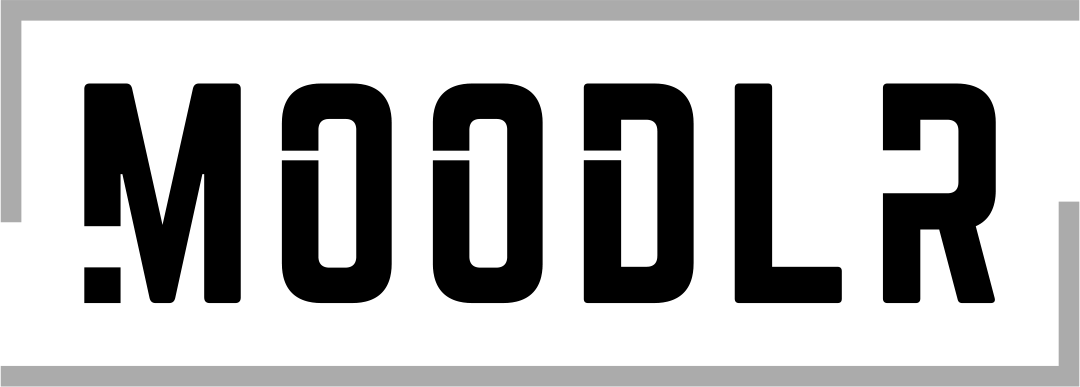Zoom
zoom.us
Business
4.3 ★
Advertising
In the age of remote work and social distancing, video conferencing apps like Zoom have become increasingly popular. Zoom is a cloud-based video conferencing platform that allows people to virtually connect from anywhere in the world. Here are some of the benefits and usability of Zoom:
Benefits of Zoom
1. ConvenienceZoom allows people to connect from the comfort of their own homes, eliminating the need to travel for meetings and events. This saves time, money, and increases productivity.
Advertising
Zoom's user-friendly interface makes it easy for anyone to join or host a meeting. The app provides clear instructions, making it simple to navigate even for those who are not tech-savvy.
3. High-Quality Video and AudioZoom provides high-quality video and audio, making it feel like you're in the same room as the other participants. This allows for more effective communication and collaboration.
4. Screen SharingZoom's screen sharing feature allows users to share their screen with others, making it easy to collaborate on projects or give presentations. This feature is especially helpful for remote teams.
5. RecordingZoom allows users to record meetings, making it easy to review or share with others who were unable to attend. This feature is particularly useful for students who miss class or professionals who need to review important discussions.
Usability of Zoom
1. CompatibilityZoom is compatible with a variety of devices and operating systems, including Windows, Mac, iOS, and Android. This makes it easy for anyone to join a meeting, regardless of what device they are using.
2. SecurityZoom has implemented several security measures, including password protection and waiting rooms, to ensure the safety and privacy of its users. Additionally, Zoom has made several updates in response to security concerns, making it a reliable option for virtual meetings.
Advertising
Zoom allows users to customize their meeting settings, including background images, virtual backgrounds, and meeting passwords. This allows for a more personalized experience and increased security.
4. IntegrationZoom integrates with several other apps and platforms, including Slack, Dropbox, and Google Calendar. This makes it easy to schedule meetings and collaborate with others.
5. Customer SupportZoom provides excellent customer support, including a help center, live chat, and phone support. This ensures that users can get the help they need, when they need it.
In conclusion, Zoom is a versatile and user-friendly app that has many benefits for remote teams, students, and anyone who needs to connect with others virtually. With its high-quality video and audio, screen sharing, recording, and customization features, Zoom is a reliable and convenient option for virtual meetings.
The information described above was collected from the application's own page.
This article was last updated on 04/06/23.