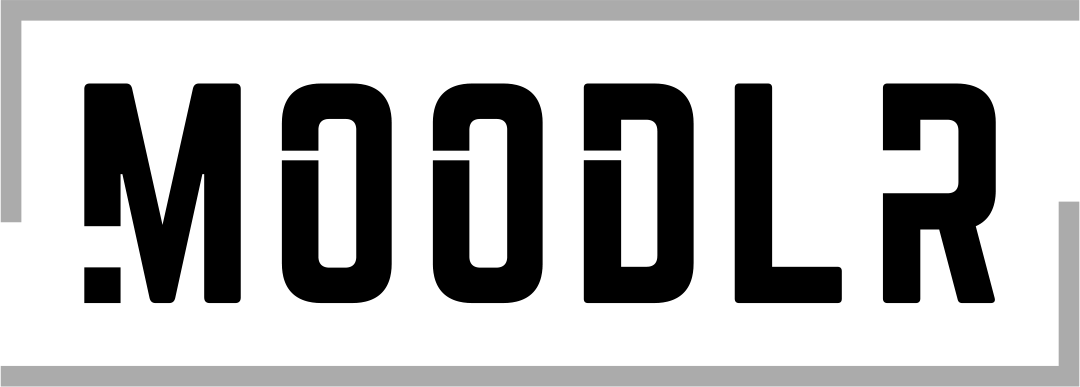Xbox
Microsoft Corporation
Entertainment
4.7 ★
Advertising
Gaming has evolved beyond the realms of traditional consoles and PCs. With the advent of technology, gaming enthusiasts now have the luxury of connecting with their gaming worlds through various platforms. One such platform that has gained immense popularity is the Xbox app. Seamlessly integrating with the Xbox ecosystem, this app has brought about a revolution in the way gamers engage with their favorite titles.
Benefits of the Xbox App:
Advertising
1. Cross-Device Gaming: The Xbox app allows gamers to break free from the confines of a single device. Whether you're on a PC, tablet, or smartphone, the app enables you to connect with your Xbox profile and access a range of features.
2. Game Streaming: One of the standout features of the Xbox app is its game streaming capability. Gamers can stream their Xbox console's gameplay directly to their devices, eliminating the need to be tied to a TV screen. This is especially handy when someone else is using the TV or if you prefer to play while on the go.
3. Social Connectivity: Gaming is often a social experience, and the Xbox app enhances this aspect. Through the app, players can connect with friends, join gaming communities, and even chat with their gaming buddies. The integrated messaging system keeps you connected, allowing for strategizing and banter while playing.
4. Access to Xbox Store: The app provides direct access to the Xbox Store, where you can purchase new games, downloadable content, and more. This eliminates the need to navigate through multiple menus on your console, making the purchasing process quick and convenient.
5. Achievements and Progress Tracking: For many gamers, achieving milestones and tracking progress is a significant motivator. The Xbox app compiles all your achievements, game statistics, and progress in one place. This not only serves as a bragging board but also helps you identify areas to improve in your gaming skills.
Usability and User-Friendly Interface:
Advertising
The Xbox app's user interface is designed with simplicity and functionality in mind. The intuitive layout ensures that even novice users can navigate through its features without any hassle. The main dashboard provides quick access to your friends' list, recent activities, and a library of installed games.
Setting up the app is a breeze. Users can log in with their Xbox account, and the app automatically syncs with their console. The menu options are clearly labeled, and icons help identify different functions, such as streaming, messaging, and achievements.
Whether you're a hardcore gamer or someone who enjoys occasional gaming sessions, the Xbox app caters to all. Its ease of use, seamless integration, and range of features make it a must-have companion for any Xbox enthusiast.
In conclusion, the Xbox app has revolutionized the way gamers interact with their favorite titles and the gaming community. Its cross-device functionality, game streaming capabilities, and social connectivity features have made it an indispensable tool for gamers worldwide. With its user-friendly interface, the Xbox app has bridged the gap between different gaming platforms, bringing gamers closer to their passion.
The information described above was collected from the application's own page.
This article was last updated on 08/28/23.