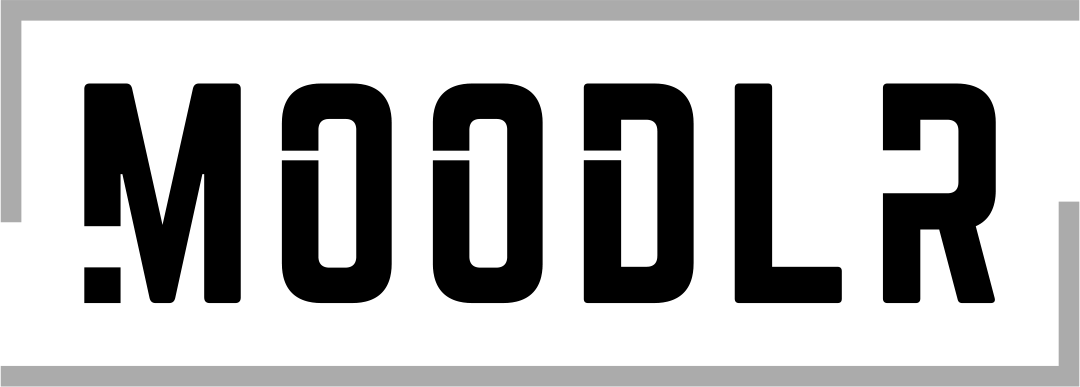Unified Remote
Unified Intents
Tools
4.7 ★
Advertising
Unified Remote is a powerful app that turns your mobile device into a remote control for your computer. It is compatible with Windows, Mac, and Linux operating systems, and can be used to control a wide range of applications and functions.
Benefits of Using Unified Remote
One of the main benefits of using Unified Remote is that it provides a convenient and easy way to control your computer from a distance. You can use your mobile device to perform a variety of functions, such as controlling media playback, typing on your keyboard, and even shutting down your computer.
Advertising
Another advantage of using Unified Remote is that it eliminates the need for multiple remote control apps. With Unified Remote, you can control everything from one central location, which makes it much easier to use and manage.
Unified Remote also offers a high degree of customization, allowing you to create your own custom remotes and layouts. This means that you can tailor the app to suit your specific needs and preferences, making it even more useful and user-friendly.
Usability of Unified Remote
Unified Remote is incredibly user-friendly and easy to use. The app is designed with a clean and intuitive interface, which makes it easy to navigate and access all of the features and functions.
Advertising
To get started with Unified Remote, you simply need to download and install the app on your mobile device and computer. Once you have done this, you can connect your devices and start using Unified Remote to control your computer.
Overall, Unified Remote is an excellent app for anyone who wants to control their computer from a distance. It is packed with features and offers a high degree of customization, making it a must-have tool for anyone who wants to streamline their remote control experience.
The information described above was collected from the application's own page.
This article was last updated on 05/05/23.