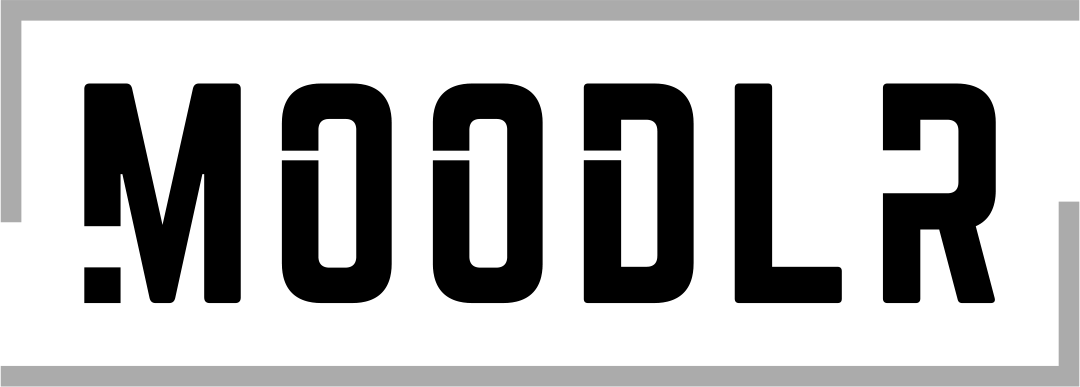Steam Link
Valve Corporation
Entertainment
3.8 ★
Advertising
Steam Link is a revolutionary app that has transformed the way gamers enjoy their favorite titles. Developed by Valve Corporation, the creators of the popular Steam gaming platform, Steam Link brings the power of PC gaming to your mobile devices and smart TVs. With its seamless streaming capabilities, the app enables gamers to play their Steam games remotely, allowing for an unparalleled level of convenience and flexibility.
Benefits of Steam Link
1. Remote Gaming:
Advertising
One of the key benefits of Steam Link is the ability to play your PC games from anywhere in your home. Whether you're lounging on the couch, lying in bed, or sitting on your patio, Steam Link ensures that you're not tied down to your desktop. This freedom allows you to enjoy gaming on a big screen with the comfort of your preferred location.
2. Broad Device Compatibility:
Steam Link supports a wide range of devices, including smartphones, tablets, smart TVs, and even Apple devices like iPhones, iPads, and Apple TV. This versatility ensures that you can access your Steam library on the device of your choice, offering a personalized gaming experience.
3. Seamless Streaming:
Thanks to its advanced streaming technology, Steam Link provides a smooth and lag-free gaming experience. The app utilizes your local network to establish a direct connection between your PC and the device running Steam Link, ensuring minimal latency and high-quality graphics.
4. Controller Support:
Steam Link seamlessly integrates with various controllers, including the Steam Controller, Xbox, PlayStation, and many others. This allows gamers to use their preferred input devices, providing a familiar and comfortable gaming experience.
Usability of Steam Link
Setup and Configuration:
Setting up Steam Link is a straightforward process. Simply install the app on your device, connect it to the same network as your gaming PC, and follow the on-screen instructions to pair your devices. The app's intuitive interface makes it easy to navigate, configure controller settings, and customize streaming options according to your preferences.
Advertising
Big Picture Mode:
Steam Link incorporates the Big Picture Mode, which is a TV-friendly user interface designed specifically for a larger display. This mode optimizes the Steam experience for living room gaming, allowing you to easily browse your library, adjust settings, and launch games without the need for a mouse or keyboard.
Streaming Quality:
Steam Link offers multiple streaming quality options, enabling you to adjust the settings based on your network's capabilities and your desired gaming experience. From high-definition graphics to smoother performance, you have the flexibility to optimize the streaming quality to match your preferences and network conditions.
Remote Play Anywhere:
In addition to local network streaming, Steam Link also offers the ability to play games remotely. By enabling Remote Play Anywhere, you can connect to your gaming PC over the internet, allowing you to play your Steam library even when you're away from home.
Overall, the Steam Link app has revolutionized the gaming landscape by breaking the barriers of traditional gaming setups. With its convenient remote gaming, broad device compatibility, seamless streaming, and user-friendly interface, Steam Link provides gamers with the freedom to play their favorite PC titles anytime, anywhere.
The information described above was collected from the application's own page.
This article was last updated on 06/08/23.