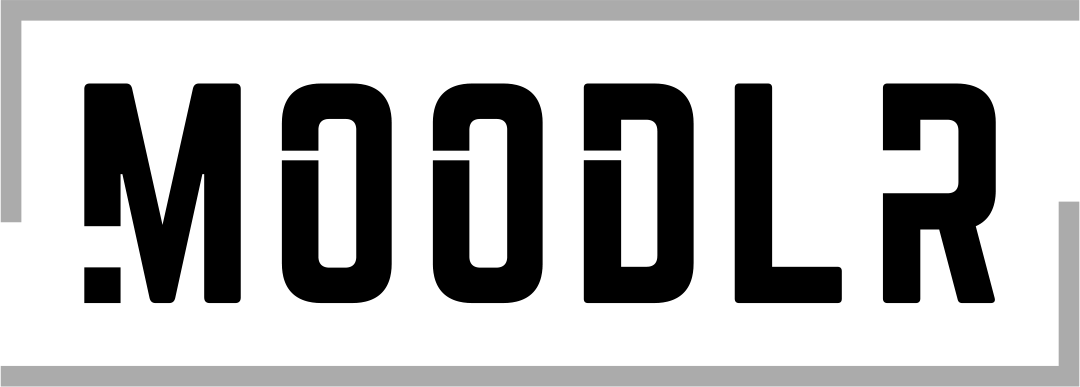Skype
Skype Communications S.a.r.l
Communication
4.1 ★
Advertising
Skype is a widely popular communication app that offers a plethora of features for people to stay connected with their friends, family, and colleagues. The app has been around for more than a decade and has gained a loyal user base due to its easy-to-use interface and versatile capabilities.
Benefits of Using Skype
Skype offers numerous benefits for both personal and professional use. Here are some of the key benefits:
Advertising
Skype allows users to make free video and voice calls to other Skype users, regardless of their location. This is particularly useful for people who have friends or family members living abroad, as it allows them to stay connected without incurring any extra costs.
2. Group Calls:Skype also offers group video and voice calls, making it easy for people to connect with multiple friends or colleagues at the same time. This is particularly useful for remote teams or families spread across different locations.
3. Screen Sharing:Skype also allows users to share their screens during calls, making it easy to collaborate with others on projects or presentations. This is particularly useful for remote teams or freelancers who need to work closely with clients.
4. Messaging:Skype also offers a messaging feature, allowing users to send text messages, images, and documents to other Skype users. This is particularly useful for people who need to share information quickly without having to make a call.
5. Accessibility:Skype is available on multiple platforms, including Windows, Mac, iOS, and Android. This makes it easy for users to stay connected regardless of the device they're using.
Usability of Skype
Skype's interface is user-friendly and easy to navigate, making it accessible to people of all ages and technical abilities. Users can easily find the features they need, and the app's layout is intuitive and straightforward.
Advertising
Setting up Skype is simple and straightforward. Users can create an account and start using the app within minutes. The app also integrates seamlessly with users' contact lists, making it easy to find and connect with friends and colleagues.
2. Call Quality:Skype's call quality is generally excellent, with high-quality video and clear audio. The app also allows users to adjust their audio and video settings to ensure the best possible quality.
3. Security:Skype takes security seriously and offers end-to-end encryption for all calls and messages. This ensures that users' conversations and data are secure and protected from prying eyes.
4. Customization:Skype also offers a range of customization options, allowing users to personalize their experience. Users can change their profile picture, set custom ringtones, and even change the app's color scheme to suit their preferences.
Conclusion
Overall, Skype is a versatile and user-friendly communication app that offers a range of features for personal and professional use. With its free video and voice calls, group calls, screen sharing, messaging, and accessibility, Skype has become a go-to app for staying connected with friends, family, and colleagues around the world.
The information described above was collected from the application's own page.
This article was last updated on 04/05/23.