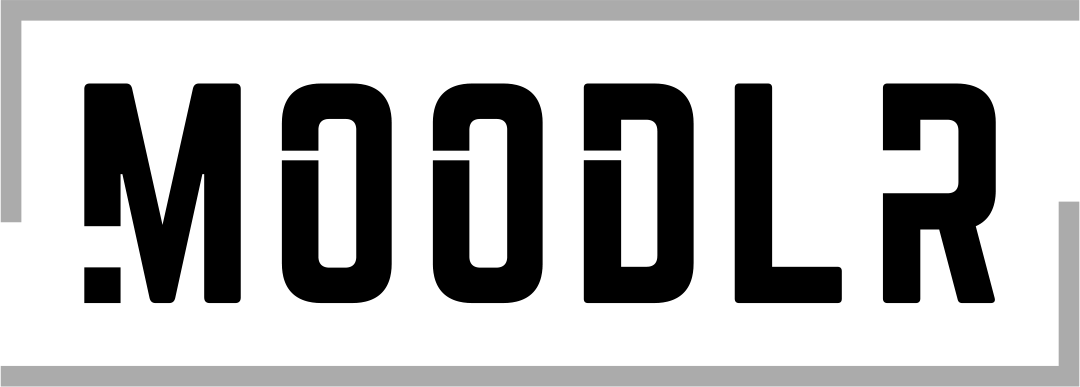Prisma
Prisma labs, inc.
Photography
4.6 ★
Advertising
If you are an avid photo editor, you may have come across the Prisma Art Effect Photo Editor app. Prisma is a popular photo editing app that allows users to transform their ordinary photos into works of art using various art filters and effects.
The app has gained popularity among both amateur and professional photographers due to its easy-to-use interface and impressive features. In this article, we will explore some of the benefits and usability of the Prisma Art Effect Photo Editor app.
Advertising
Benefits of Using Prisma Art Effect Photo Editor App
1. Artistic Filters and Effects: Prisma offers a wide range of filters and effects inspired by famous artists and art styles. With just a few clicks, you can transform your photos into masterpieces that resemble the works of Van Gogh, Picasso, and other renowned artists.
2. User-Friendly Interface: Prisma's user interface is intuitive and easy to navigate, even for beginners. The app's layout is well-organized, with all the filters and effects located on the bottom of the screen. This makes it easy to browse and apply different filters to your photos.
3. Advanced Editing Tools: Prisma also offers advanced editing tools, such as cropping, adjusting brightness, contrast, and saturation. You can also add text to your photos and adjust its font, size, and color.
4. Social Media Integration: Prisma allows you to share your edited photos directly to your favorite social media platforms, including Facebook, Instagram, and Twitter. You can also save your photos to your device's photo gallery.
Usability of Prisma Art Effect Photo Editor App
"Prisma is a powerful tool that allows users to transform their photos into works of art with ease."
Advertising
The Prisma Art Effect Photo Editor app is compatible with both iOS and Android devices, making it accessible to a wide range of users. The app is available for free on the App Store and Google Play Store, with additional premium features available for purchase.
To use the app, simply download and install it on your device. Once installed, launch the app and select the photo you want to edit from your device's photo gallery. You can then apply various filters and effects to your photo and adjust its settings to your liking.
Overall, Prisma is a fantastic app for those who enjoy photo editing and want to take their skills to the next level. With its impressive range of filters, effects, and advanced editing tools, Prisma allows users to transform their photos into stunning works of art with ease.
The information described above was collected from the application's own page.
This article was last updated on 04/22/23.