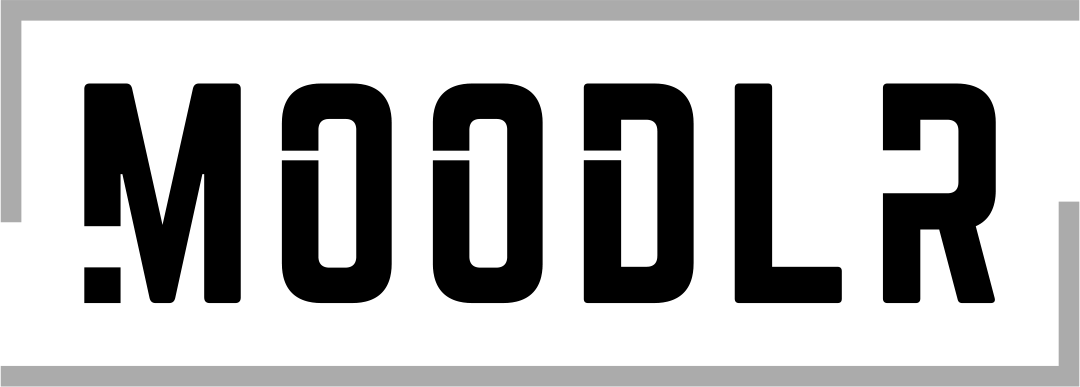Invitation Maker & Card Design
Paperless Post
Lifestyle
3.8 ★
Advertising
In today's fast-paced world, we are constantly on the go and looking for ways to streamline our daily tasks. With the rise of technology, we have seen a shift towards digital solutions that make our lives easier and more efficient. One such solution is Paperless Post, a popular app that allows you to send beautifully designed invitations, save the dates, and cards, all without the need for paper.
Founded in 2009, Paperless Post has quickly become the go-to platform for sending invitations and cards online. The app offers a wide range of designs and customization options, making it easy to create an invitation that reflects your personal style and event theme.
Advertising
Benefits of Paperless Post
1. Environmentally Friendly: By using Paperless Post, you can significantly reduce your carbon footprint. The app eliminates the need for paper invitations, which not only saves trees but also reduces waste and the environmental impact of shipping and transportation.
2. Cost-Effective: With Paperless Post, you can save money on printing and shipping costs associated with traditional paper invitations. The app offers a range of pricing options, including free and premium plans, making it accessible to everyone.
3. Convenient: Paperless Post allows you to send invitations with just a few clicks, eliminating the need to visit a printer or post office. You can also track RSVPs and send reminders, all from within the app.
4. Customizable: With hundreds of designs to choose from and the ability to add your own photos and text, you can create an invitation that is unique and personal to your event.
Usability of Paperless Post
Step 1: Choose a design from the app's library or upload your own photo.
Step 2: Customize the design by adding text, changing fonts, and selecting colors.
Advertising
Step 3: Set up your guest list and send your invitations via email or social media.
Step 4: Track RSVPs and communicate with your guests through the app.
Step 5: After your event, you can use Paperless Post to send thank you notes and follow-up messages.
Overall, Paperless Post offers a convenient, cost-effective, and environmentally friendly solution to sending invitations and cards. With its easy-to-use platform and customizable designs, it's no wonder why it has become a popular choice for people all over the world.
The information described above was collected from the application's own page.
This article was last updated on 04/20/23.