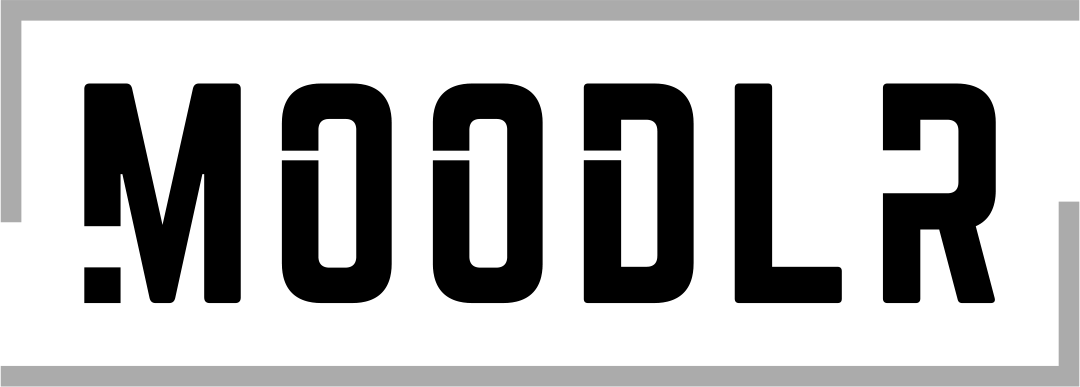EaseUS MobiSaver
EaseUS Data Recovery Software
Tools
3.0 ★
Advertising
In the digital age, our smartphones contain a treasure trove of important data and memories. However, unforeseen circumstances can lead to data loss, whether it's due to accidental deletion, device malfunction, or software issues. Thankfully, there are powerful tools available to help you recover your lost data, and EaseUS MobiSaver is one such app that stands out from the rest.
The Benefits of EaseUS MobiSaver
1. User-Friendly Interface:
Advertising
EaseUS MobiSaver boasts an intuitive and user-friendly interface, making it accessible to users of all technical expertise levels. Whether you're a tech-savvy individual or a novice, you'll find the app easy to navigate and operate.
2. Comprehensive Data Recovery:
This powerful app can recover a wide range of data types, including contacts, messages, photos, videos, call logs, and more. It supports both iOS and Android devices, so no matter what device you're using, you can rely on EaseUS MobiSaver to retrieve your lost data.
3. Multiple Recovery Modes:
With EaseUS MobiSaver, you have the flexibility to choose the recovery mode that suits your needs. Whether you need to recover data directly from your device, from an iTunes backup, or from an iCloud backup, the app has got you covered.
4. Preview and Selective Recovery:
The app provides a preview feature that allows you to selectively recover the specific files you need. This saves you time and storage space by avoiding the unnecessary recovery of unwanted data.
Advertising
The Usability of EaseUS MobiSaver
For iOS Users:
If you're an iOS user, EaseUS MobiSaver offers a seamless experience. Simply connect your device to your computer, launch the app, and choose the appropriate recovery mode. The app will scan your device or backups and present you with a preview of recoverable data. You can then select the files you want to recover and proceed with the restoration process.
For Android Users:
Android users can also enjoy the convenience of EaseUS MobiSaver. After installing the app on your Android device, launch it and grant the necessary permissions. Select the desired recovery mode, and the app will scan your device or SD card to locate the lost data. Once the scanning is complete, you can preview and recover the files you need.
Remember: It's essential to act quickly when you realize you've lost data to maximize the chances of successful recovery. Avoid using your device extensively or saving new data until the recovery process is complete.
In conclusion, EaseUS MobiSaver is a reliable and user-friendly app that can rescue your lost data from the clutches of digital oblivion. Whether you're an iOS or Android user, its comprehensive data recovery capabilities, flexible recovery modes, and selective recovery features make it an indispensable tool for safeguarding your valuable information. Download EaseUS MobiSaver today and reclaim what was once lost!
The information described above was collected from the application's own page.
This article was last updated on 05/09/23.