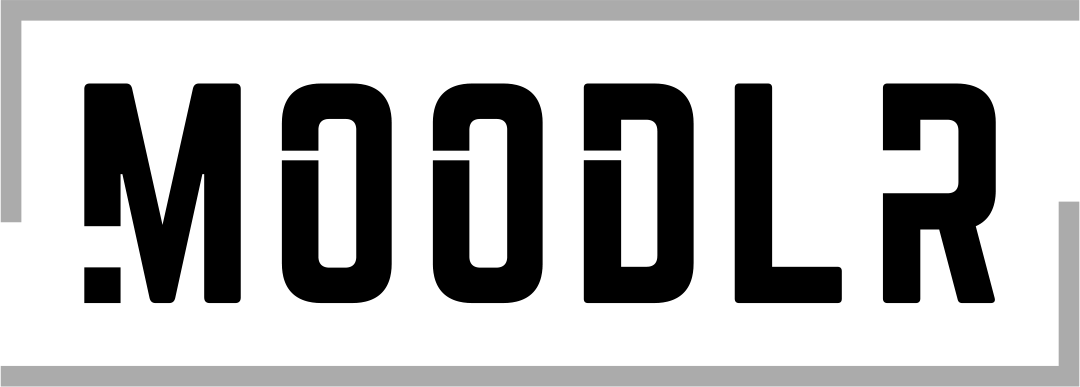Disk Digger
Defiant Technologies, LLC
Tools
3.4 ★
Advertising
Have you ever accidentally deleted an important file on your computer or phone? Or experienced a system crash that resulted in data loss? Losing data can be frustrating, but luckily there are apps like DiskDigger that can help you recover lost files. DiskDigger is a powerful data recovery app that allows users to retrieve lost files from a variety of sources.
Benefits of DiskDigger
DiskDigger offers a variety of benefits that make it a great choice for anyone looking to recover lost data. Some of the key benefits of DiskDigger include:
Advertising
- Wide Compatibility: DiskDigger is compatible with a variety of file systems, including NTFS, FAT, and exFAT. It can also recover files from a variety of devices, including hard drives, USB drives, memory cards, and smartphones.
- Deep Scan: DiskDigger offers a deep scan feature that can recover files that other recovery tools might miss. This feature can be particularly helpful if you're trying to recover files from a damaged or corrupted drive.
- User-Friendly: DiskDigger has a simple, easy-to-use interface that makes it accessible to users of all skill levels. The app guides you through the recovery process step by step, making it easy to recover lost files without any technical expertise.
- Flexible Recovery Options: DiskDigger offers multiple recovery options, including the ability to recover individual files or entire folders. This gives users more control over the recovery process and allows them to retrieve the files they need quickly and efficiently.
- Free Trial: DiskDigger offers a free trial version that allows users to test the app's functionality before committing to a purchase. This makes it easy to determine if DiskDigger is the right app for your needs.
Using DiskDigger
Using DiskDigger is simple and straightforward. To recover lost files, simply follow these steps:
- Download and Install: Start by downloading and installing DiskDigger on your device. The app is available for Windows, macOS, and Android.
- Select Drive: Launch the app and select the drive or device from which you want to recover lost files.
- Scan for Files: Start the scan and wait for DiskDigger to search for lost files. Depending on the size of the drive or device, this process may take some time.
- Select Files: Once the scan is complete, DiskDigger will display a list of recoverable files. Select the files you want to recover and choose the recovery option that best suits your needs.
- Recover Files: After selecting the files and recovery option, DiskDigger will start the recovery process. Depending on the size of the files and the speed of your device, this process may take some time.
- Save Recovered Files: Once the recovery process is complete, DiskDigger will prompt you to save the recovered files to a location of your choosing.
Conclusion
DiskDigger is an essential app for anyone who wants to recover lost data. With its wide compatibility, deep scan feature, user-friendly
Advertising
The information described above was collected from the application's own page.
This article was last updated on 04/22/23.